| Пользователь |
Сообщение: FAQ и гайды по игре (Тема#68708) |
Sam Backet
капитан

С нами с 17.07.11
Посты: 545
|
Current Minimum System Requirements
OS: Windows XP
Processor: Intel Core 2 Duo E6850 or higher / AMD Phenom II X2 or higher
Memory: 4 GB Installed RAM
Hard Drive: 15 GB free
Video Memory: 256 MB RAM
Video Card: nVidia GeForce 8600 series or higher / AMD or ATI 4850 series or higher
Sound Card: DirectX compatible
Current Recommended System Requirements
OS: Windows 7
Processor: Intel i5 processor or higher / AMD Phenom II X6 or higher
Memory: 8 GB RAM
Hard Drive: 15 GB free
Video Memory: 1,024 MB RAM
Video Card: nVidia GeForce 500 series or higher / AMD HD 6870 or higher
Sound Card: DirectX compatible
По просьбам трудящихся сделаю топик посвящённый гайдам и советам по игре.
Для начала можно ознакомится с официальными видео туториалами от SOE, на английском языке тут
Очень простая вводная инструкция на русском для новичков, поможет освоить карту Видео
Маленький туториал по сертификатам для пехоты Видео
На что потратить свои первые сертификаты
Видео урок для пилотов истребителей
WIKI по игре от портала Planetside Uniwerse, с полным описанием всех сертификатов, анлоков, пушек и техники, на английском (обновляется силами игроков)
http://wiki.planetside-universe.com/ps/PlanetSide_2
Planetside Wikia
Коды ошибок
G2 Error
Update your video card drivers. If the error persists, please contact Technical Support.
G3 Error
Video card may be insufficient. If updating the video card drivers doesn’t work a new video card may be necessary. If the error persists, please contact Technical Support.
G4 Error
There is a temporary issue with the game servers that prevents players from logging in. Please wait a few minutes and try again. If the error persists, please contact Technical Support.
G7 Error
This error can have multiple causes.
Check disk space. Clear some space until at least 15GB are available.
Uninstall and reinstall the game. A reinstall will fix any corrupted files that can keep the game from running.
If the error persists, please contact Technical Support.
G8 Error
A game file is corrupt. Uninstall and reinstall the game. If the error persists, please contact Technical Support.
G9 Error
Log out of the game and the LaunchPad, then reopen the LaunchPad and log in again. If the error occurs repeatedly, a full uninstall and reinstall of the game may be required. If the error persists, please contact Technical Support.
G10 Error
There is an issue with your character. Please contact In-Game Support.
G11 & G12 Errors
These errors can indicate a number of different issues. A common solution is simply uninstalling and reinstalling the game. If this does not work, please contact Technical Support.
G13 Error
Update your video card drivers. If the error persists, please contact Technical Support.
G14 Error
There is a temporary issue with the game servers. Please wait a few minutes and try again. If the error persists, please contact Technical Support.
G15 & G16 Errors
A firewall or virus protection program is preventing PlanetSide 2 from running. Set any firewalls and antivirus programs to allow PlanetSide 2 (specifically launchpad.exe, awesomiumprocess.exe and planetside2.exe). Find the steps to allow the game to bypass your protection programs here. If the error persists, please contact Technical Support.
G17 Error
Update your video card drivers. If the error persists, please contact Technical Support.
G18 Error
Your character failed to load. Please log out and log in again. If this doesn’t work please contact In-Game Support.
G19 & G20 Errors
Your computer may be out of memory. Turn down the game’s graphics settings (shadows, textures, graphics quality, etc.) via the in-game Settings menu. If the error persists, please contact Technical Support.
G21 Error
Certain files have been corrupted. Uninstall and reinstall the game. If the error persists, please contact Technical Support.
G22 Error
PlanetSide 2 cannot find certain files needed to play. Log out then log in again. If this doesn’t work, uninstall and reinstall the game. If the error persists, please contact Technical Support.
G23 Error
There was a connection issue when downloading the needed files. Log out and log in again, or retry uninstalling and reinstalling the game. If the error persists, please contact Technical Support.
G24 Error
There was an issue starting the game’s video. Update your video card drivers from the manufacturer's website. If that doesn’t work a new video card may be required. If the error persists, please contact Technical Support.
G25 Error
There was an issue accessing your video card. Update your video card drivers from the manufacturer's website. If that doesn’t work a new video card may be required. If the error persists, please contact Technical Support.
G26 & G27 Errors
Your game client is out of date and needs to be patched. If the error persists, please contact Technical Support.
G30 Error
The client failed to receive a session ID from the server. These errors are usually isolated incidents and should not be recurring. Simply close the client and open it again. If you continue to receive the error contact Technical Support.
G37 Error
G37 errors are almost always caused by the game servers being down or unavailable at that time. In these cases you may see a G11 or G12 error as well. If you continue to receive the error, please check the forums for server news and try again later.
A less common cause is a missing file in the game client. Go to the LaunchPad Settings menu (wrench icon) and click Validate Game Assets. The client will restore any missing or corrupted files. When the check is finished, launch the game again. If the problem persists, please contact Technical Support.
Статус серверов
как включить ультра настройки графики (для тех, у кого тянет)
В корневой папке найти файл под названием UserOptions.ini. Там поменять следующие параметры:
GraphicsQuality=4
TextureQuality=0
ShadowQuality=4
RenderDistance=-1
OverallQuality=-1
LightingQuality=2
EffectsQuality=4
TerrainQuality=4
FloraQuality=4
ModelQuality=4
топик будет пополнятся по мере нахождения новой интересной информации
NVIDIA GeForce Driver 310.61 beta: хотфикс, улучшающий совместимость с PlanetSide 2 и Hitman: Absolution
"Корпорация NVIDIA вчера выложила новую бета-версию драйверов (под операционные системы Windows Vista, Windows 7 и Windows 8), отдельно отметив, что в этот раз пользователи имеют дело с небольшим обновлением, имеющим статус своеобразного "хотфикса" и связанным исключительно с улучшением совместимости с играми PlanetSide 2 и Hitman: Absolution."
Windows Vista/7/8 (размер: 163 Мб)
Windows Vista/7/8 x64 ( размер: 210 мб)
(c) KoTb
Отредактировано Sam Backet 05.12.12 09:24. Причина редактирования: Причина не указана.
|
|
|
|
NeaR501
майор

Возраст: 31
 : Kharkov : Kharkov
С нами с 25.06.11
Посты: 1023
|
|
|
|
Sam Backet
капитан

С нами с 17.07.11
Посты: 545
|
в игре доступен триал оружия (для тех кто не знает) и вот примерно как он работает - Каждую пушку можно бесплатно попробывать в бою, в течении 30 минут, откат триала - 8 часов, т.е. другую пушку можно будет взять в триал через 8 часов, но чтобы попробывать снова ту же самую пушку, нужно ждать 30 дней. Триал это в первую очередь не бесплатный доступ к оружию, а способ попробывать его перед покупкой, дабы не сделать ошибку, купив пушку которая тебе не подходит.
Отредактировано Sam Backet 27.11.12 10:13. Причина редактирования: Причина не указана.
|
|
|
|
ImDredd
майор

Возраст: 30
С нами с 19.10.11
Посты: 1586
|
специально для пеньков вроде моего
" 1)Отключение лишнего освещения в игре (фонари, фары и прочее):
Заходим в папку:
\Steam\steamapps\common\PlanetSide 2\GraphicsData - для тех у кого игра в стиме.
\PlanetSide 2\GraphicsData - для всех остальных.
Видим файл lights.xml - кликаем правой кнопкой и, выбирает "Изменить".
Во всех 5 строках настроек ставим Material="NULL".
Из проблем: с каждым запуском клиента, настройки сбрасываются, потому сделайте копии и просто копируйте перед нажатием кнопки "Play" в лаунчере.
По проблеме: открываем блокнот и вводим COPY "D:\12\lights.xml" "D:\PlanetSide 2\GraphicsData" /Y сохраняем как файл . cmd. "D:\12\lights.xml" путь где будут лежать ваши измененные настройки. "D:\PlanetSide 2\GraphicsData" путь до игры (в частности папка в директории игры).
Итог: запускаем лаунчер и тут же запускаем наш .cmd файл. После запуска .cmd измененные настройки автоматом копируются в директорию с игрой.
2)Убираем растительность:
Заходить в директорию игры "\Steam\steamapps\common\PlanetSide 2\".
Ищем файл под названием UserOptions.ini
В файле UserOptions.ini ищем раздел [Terrain] и меняем "RenderFlora" с "On" на "Off".
3)Запуск игры в WindowedFullscreen:
Меняется в настойках игры.
Лично мне, все эти действия прибавили в среднем 15-20 фпс.
Также есть еще кое какие способы(я их пока не пробовал):
1. Откройте корневой каталог PlanetSide 2.
2. Найдите UserOptions.ini и откройте его.
3. Найдите строчку RenderDistance=-1.000 и измените значение на 1000.
Данная строка отвечает за рендер моделей находящихся на дистанции от игрока. Единица соответствует одному метру. Значение -1, стоящее по умолчанию, заставляет игру рендерить абсолютно все, что находится на карте, т.е. игроков, технику и предметы, находящиеся в километрах от игрока. При желании вы можете выставить значение менее или более 1000 (метров).
4. Сохраните файл и запустите игру. Делать эти изменения рекомендуется с не запущенным клиентом.
5. В настройках игры Render Quality - ползунок влево." http://press-f10.ru(с.).
Отредактировано ImDredd 29.11.12 06:21. Причина редактирования: Причина не указана.
|
|
|
|
Sam Backet
капитан

С нами с 17.07.11
Посты: 545
|
|
|
|
sA1D
Kapral

Возраст: 33
 : Винница : Винница
С нами с 28.07.10
Посты: 2645
|
|
|
|
Incanto
лейтенант

Возраст: 34
С нами с 31.10.11
Посты: 345
|
ээээ а системные требования какие?? или я провтыкал или нигде не написаны были
|
|
|
|
Sam Backet
капитан

С нами с 17.07.11
Посты: 545
|
Current Minimum System Requirements
OS: Windows XP
Processor: Intel Core 2 Duo E6850 or higher / AMD Phenom II X2 or higher
Memory: 4 GB Installed RAM
Hard Drive: 15 GB free
Video Memory: 256 MB RAM
Video Card: nVidia GeForce 8600 series or higher / AMD or ATI 4850 series or higher
Sound Card: DirectX compatible
Current Recommended System Requirements
OS: Windows 7
Processor: Intel i5 processor or higher / AMD Phenom II X6 or higher
Memory: 8 GB RAM
Hard Drive: 15 GB free
Video Memory: 1,024 MB RAM
Video Card: nVidia GeForce 500 series or higher / AMD HD 6870 or higher
Sound Card: DirectX compatible
|
|
|
|
sA1D
Kapral

Возраст: 33
 : Винница : Винница
С нами с 28.07.10
Посты: 2645
|
|
|
|
Sam Backet
капитан

С нами с 17.07.11
Посты: 545
|
сайт со статусом серверов и картой континентов в стиле гугл мапс
ссылка
|
|
|
|
sA1D
Kapral

Возраст: 33
 : Винница : Винница
С нами с 28.07.10
Посты: 2645
|
|
|
|
sA1D
Kapral

Возраст: 33
 : Винница : Винница
С нами с 28.07.10
Посты: 2645
|
|
|
|
Spooh4me
лейтенант

С нами с 16.11.10
Посты: 260
|
|
|
|
sA1D
Kapral

Возраст: 33
 : Винница : Винница
С нами с 28.07.10
Посты: 2645
|
|
|
|
Sam Backet
капитан

С нами с 17.07.11
Посты: 545
|
|
|
|
Drumace
капитан
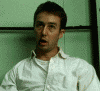
Возраст: 37
 : Днепр : Днепр
С нами с 09.02.09
Посты: 853
|
|
|
|
сцобака
11001100101000

С нами с 27.07.07
Посты: 6012
|
|
|
|
sA1D
Kapral

Возраст: 33
 : Винница : Винница
С нами с 28.07.10
Посты: 2645
|
|
|
|
sA1D
Kapral

Возраст: 33
 : Винница : Винница
С нами с 28.07.10
Посты: 2645
|
|
|
|
sA1D
Kapral

Возраст: 33
 : Винница : Винница
С нами с 28.07.10
Посты: 2645
|
|
|
|